Understanding semantic data models and their role in Power BI is crucial for transforming raw data into actionable insights. By harnessing the power of semantic models, you can streamline data processing, create a common business language, and leverage advanced features like row-level security and transaction processing.
Semantic data models are the backbone of efficient data analysis and visualization in Power BI. These models provide a structured data representation, enabling users to understand and interpret information effectively. In this article, we will delve into the world of semantic models in Power BI, exploring their significance, implementation, and impact on shaping your data into success stories.
Let’s embark on a journey to demystify semantic models in Power BI, unraveling their capabilities and gaining insights into how they can be utilized to unlock the true potential of your data. This understanding also helps significantly advance data analytics careers.
Table of Contents
ToggleSemantic Model: A Brief Overview
Semantic modeling builds a critical bridge between raw data and human understanding, converting disjointed data sets into comprehensible business concepts.
Microsoft defines semantic models as;
“A semantic model in Power BI can be considered a logical layer containing the transformations, calculations, and relationships between data sources needed to create reports and dashboards. A semantic model serves as the single source of truth for reports across an organization.”
The “semantic” aspect provides meaning and context to the underlying business or product data. The data might be coming from different and disjointed sources. It allows you to convert and process the data to take a meaningful shape according to your situation and requirements.
At a very simple level, this transformation happens through semantic data modeling.
1. As mentioned before, the semantic model allows you to combine various data, establish relations between them, and create a single source of truth for further analysis. Beyond establishing the relationships, DAX and filters provide additional capabilities to shape the data as required.
2. It also enables you to apply business rules and transformations that will allow for representation of the real-life business environment. Calculated columns and tables allow you to adapt the underlying datasets to reflect the analytics requirements.
3. The third aspect is that of roles and Row-level security. Roles allow you to automatically present the information in a way that may reflect your organization’s structure and business requirements. Power BI will smartly filter out the information that doesn’t conform to your role definitions, allowing the user to consume the data seamlessly.
At its core, this model comprises structures—like tables or columns—that encapsulate relationships, thus crafting a blueprint of tangible processes or entities. A semantic model helps craft meticulously structured datasets replete with descriptive attributes by assigning business relevance to each data element. These datasets are primed for tasks like value aggregation and contextual comparison, rendering the data not just accessible but also analytically potent.
The real power of semantic models lies in their ability to mirror the complexity of real-world scenarios in a manner that’s intuitive for human analysis. Such conceptual models are indispensable in organizing data, transforming it into a meaningful resource for thoughtful analysis and strategic decision-making.
Semantic models become pivotal in ensuring organizations maintain a consistent, reliable “source of truth,” adept at guiding all transaction processing and complex metric evaluations by offering a clear interpretation of company data. They also provide the building block for the reports and visualizations through Power BI.
Understanding the role of semantic data models in Power BI
In Power BI, semantic data models act as pivotal connectors, bridging the chasm between raw, unprocessed data sources and the refined, user-friendly reports that decision-makers rely on. They manage the swell of big data, elevating the platform’s prowess for insightful analysis. Constructed using Power BI Desktop, these models offer versatility through Import, DirectQuery, and Composite models, each tailored to the nature of data source integration.
A compelling feature of the semantic models within Power BI is their ability to enforce row-level security (RLS). This functionality introduces a filtered lens, allowing data access to be custom-tailed and secure, hinging on the defined user roles and providing dynamic or static data filtering.
The semantic models showcase flexibility in the data storage and querying process. Hosted on the Power BI service or external data repositories like Analysis Services, they can either exclusively store imported data, handle pass-through queries to the underlying databases, or adroitly juggle both. This adaptability ensures data transaction fluidity, optimizing the Power BI environments’ analytics experience.
How Power BI utilizes the semantic layer for data analysis and visualization
In Power BI, the semantic layer is a pivotal element that simplifies the journey from raw data to actionable insights. Here’s how Power BI leverages this layer:
- Integration of Varied Data Sources and Creation of a Coherent View: The semantic layer in Power BI allows for integrating diverse data sources into a cohesive and streamlined analytics-friendly framework. It forms a coherent, abstract view of the data landscape, allowing users to interact with a business-focused interpretation instead of worrying about the complexities of underlying data sources.
- Abstraction of Complexity: By abstracting the data model, users do not need a deep understanding of the data sources to build intuitive reports, making the platform user-friendly even for non-technical audiences.
- Consolidation for Consistency: The semantic layer provides a consolidated, consistent data model, ensuring that organizational stakeholders interpret and analyze data uniformly.
- Business Definitions and Hierarchies: It facilitates the establishment of common business definitions and hierarchies, which is crucial for maintaining consistency in
Learn the ins and outs of semantic models in Power BI and unlock the potential of your data. This introductory guide will get you started on your journey to success.
Do you want to excel in your career with Power BI? Please share your interest in our hands-on learning workshops, and we will get back to you soon.
Yes, I want to excel in my career.
Related
Related Posts
1 Comment
Comments are closed.

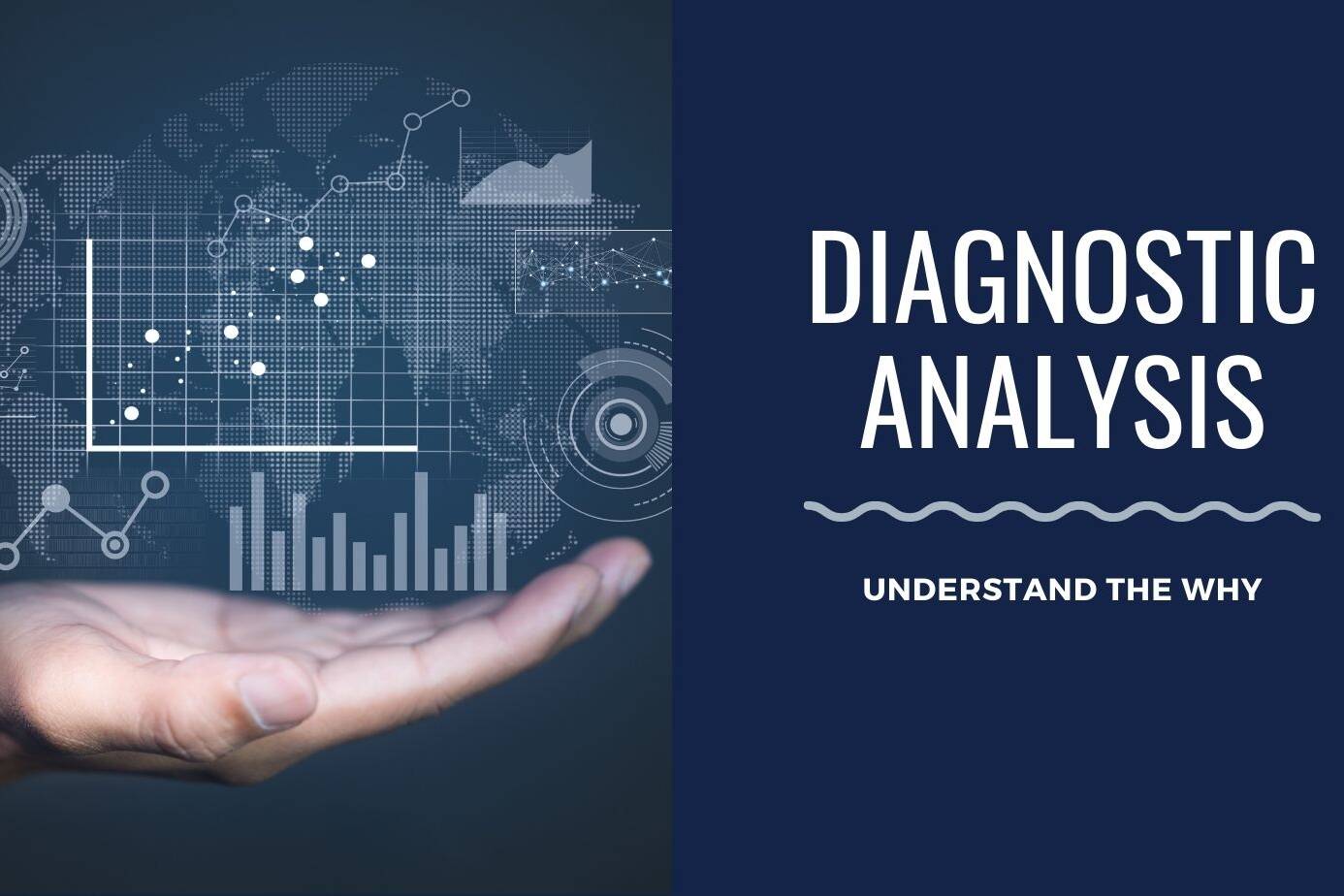

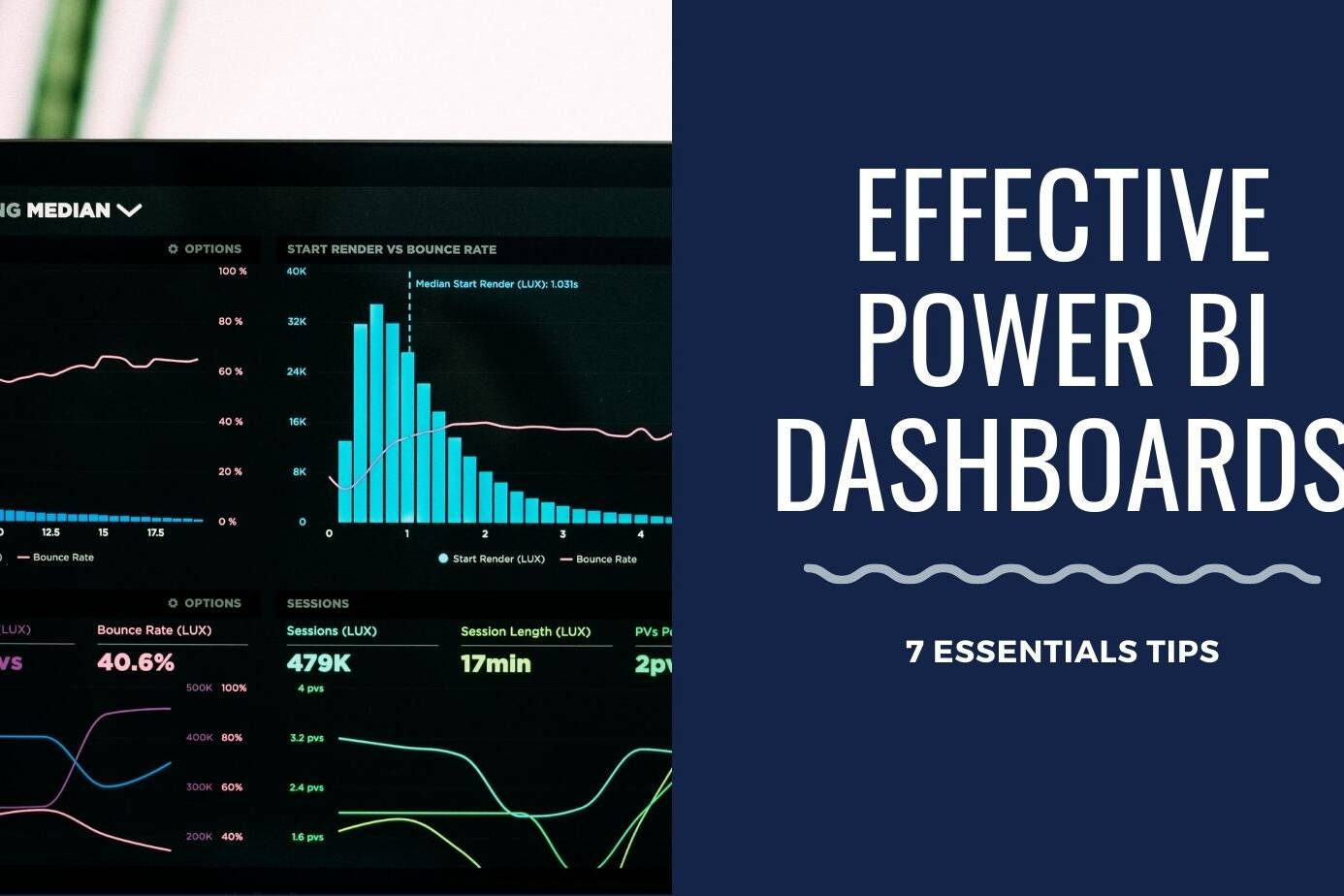
[…] trust, making it easier to understand their preferences. Understanding our users helps us design better semantic models as the foundation of visualizations. Moreover, proposing navigation for deep data dives assists in […]